We'll call it a "Blog-Lift!" I set up this blog for all of you out there that wants to 'Beautify their Blog'. I'll give you some of my tips I have learned along the way of my blogging adventure!
1) First things first: You need a great back ground and header to make your blog pop. Below are some of my favorite sites for free backgrounds
~ http://www.thecutestblogontheblock.com/
~ http://www.simplychicblogs.com/
~ http://www.sjhblogdesign.blogspot.com/
~ http://www.onecuteblog.com/
~ http://www.sassychicbackgrounds.com/
*The tip to a great header, will come a little later when you learn embellishments and collages.
2) Photoscape!!!! It is my favorite thing I have added to my desktop! It is a free editing software program from google. It is how you make adorable collages and edit all your photo's, as well as writing on top of your pictures, having arrows point to specific things etc. You will need to download this program directly to your desktop. I'm not sure if this web address is correct, but if you google photoscape it will pull up the right photoscape program you need.
~ http://www.photoscape.com/
Once you have downloaded, (my all time favorite tool) you will need to make your collages and all your editing of pictures, BEFORE you log into blogger. After you have spent your time making your collage, you save it to your picture files. Then while in blogger, making your post, you pull the collage out of your picture files. This will make more sense once you have downloaded this feature.
3) Digital scrap booking!! This is how I add all my embellishments to my collages/headers. This one is a little tricky to explain. I will try my best. Here goes.......There are a TON of free digital scrap booking sites out there were you can downloads lots and lots of darling embellishments, fonts and papers. Here are a few of my favorite:
~ http://www.shabbyprincess.com/
~ http://www.freedigitalscrapbooking.com/
To download these you will need to set up a folder (I call mine, blog designs) that is strictly for digital scrapbook items. Once you have downloaded them they will be marked in a zip file. (don't worry) If you double click on the zip file, it will let you 'extract' the file and then it will be saved to your folder. Once you are in photoscape there is a feature under 'object' that is a little mountain icon. This will let you pull out any file from your computer, like pictures and your digital scrapbook stuff. This will be a layering effect. You click on (let's say a ribbon you like) and it will then appear on top of the collage you have just made. Then you can have some real FUN! You can layer as many time as you would like, with papers, flowers and much more. After you are finished, you save the collage under a new name in your picture files and when you go to post, you just pull your new collage from your pictures. The more you use this feature of photoscape the better you will become!
You can also make a collage for your header. It's a fun intro to your blog. You would do this the same way your would make any collage. You would go into 'customize' on your blog and then into the header, where you would browse from your computer, to pull up your collage for your header.
4) Add fun things to the side of your blog like music, hit counters, maps of visitors, slide shows, favorite websites and even put you digi scrapbook stuff on the sides! Fun stuff. Most of these features are very self explanatory, when you enter their individual sites.
~ http://www.projectplaylist.com/
~ http://www.slide.com/
~ http://www.lilypie.com/
~ http://www.maploco.com/
~ http://www.easy-hit-counter.com/
5) Blurb book, by book smart. This is the #1 reason I started a blog! These books print off your blog onto the most amazing books. What a great way to scrapbook/journal! Without any mess and blogging is free! (not the blurb book though) I love that it slurps your blog over for you and you just drop and click all your pictures and text in accordingly. This is why I started making collages with embellishment as well. When you drop your pictures in, It's already all dolled up. makes it easier when you get to making your blurb book. I am planning on printing a book every year as a family journal. I think these books are so wonderful!!
~ http://www.booksmart.com/
6) Make it your own. Having a blog is a reflection of you and your family. A family journal. It's such a fun way to journal life and be creative doing it. It has become my new favorite hobby. I hope any of this was useful. Good luck to you all and HAPPY BLOGGING!!
I'm sooo happy I started blogging. To capture all the little and big moments in life. It is such a fun and wonderful way to journal and preserve your memories. It's also a great way to stay in contact with love ones far away. I would highly recommend this little hobby of mine to anyone who is interested. You are gonna' love it!!
Friday, July 25, 2008
Does Your Blog Need a Face-Lift??
Posted by Keeping up with the Joneses at 10:30 PM
Subscribe to:
Post Comments (Atom)





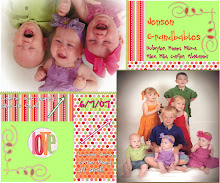








8 comments:
Thanks Kristi, such good stuff. Your blog always looks great, very talented!
thank you so much for all of the information! it is great to have people willing to help others. thank you for taking the time!
Kristi, this is G-R-E-A-T!! Thanks for all the tips, you have the cutest blog around!
Thank you so much for this Kristi! I'm having fun figuring out how everything works. I still have a lot to learn though!
AWESOME! YOu did a great job explaining everything! Love it!
Thanks for all the info!. I have learned so much and now feel like my blog is looking so much nicer:) Your awesome:)
Thanks for all the tips, this is great info!
Oh I love photoscape too! I've been using it like forever. :D
Post a Comment